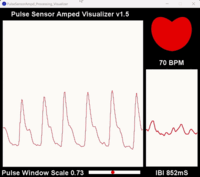Simple Optical Heart Rate Monitor: Difference between revisions
| Line 44: | Line 44: | ||
===Procedure=== | ===Procedure=== | ||
1. Assemble the pulse sensor, arduino UNO and LCD display with jumper wires. | 1. Assemble the pulse sensor, arduino UNO and LCD display with jumper wires. | ||
2. Connect it with computer/laptop | 2. Connect it with computer/laptop | ||
3. Upload the code to Arduino in order to detect the pulse signal | 3. Upload the code to Arduino in order to detect the pulse signal | ||
4. Put the finger tip onto the pulse sensor, it should allow the signal to be detected | 4. Put the finger tip onto the pulse sensor, it should allow the signal to be detected | ||
5. Record the signal waveform and BPM(beats per minute) | 5. Record the signal waveform and BPM(beats per minute) | ||
6. Change detection position to earlobe. | 6. Change detection position to earlobe. | ||
7. Record the signal and BPM values. | 7. Record the signal and BPM values. | ||
Revision as of 02:35, 21 April 2024
Here are some thoughts about the project
Team members
Yang Meng Ting
Idea
Photoplethysmography is a non-invasive optical technique used in commercial wearables and pulse oximeters to monitor heart rate. Our goal is to reproduce the core concept with a simple DIY device to gain a better understanding of this technology.
Setup
Equipment

- 1. Pulse Sensor
- 2. An ear clip
- 3. Arduino Uno (microcontroller)
- 4. Jumper wires and cables
- 5. 16X2 I2C LCD Display
Circuit Overview

Software
- 1. Arduino IDE
- 2. Processing
Measurements
Procedure
1. Assemble the pulse sensor, arduino UNO and LCD display with jumper wires.
2. Connect it with computer/laptop
3. Upload the code to Arduino in order to detect the pulse signal
4. Put the finger tip onto the pulse sensor, it should allow the signal to be detected
5. Record the signal waveform and BPM(beats per minute)
6. Change detection position to earlobe.
7. Record the signal and BPM values.
Expected Results
We expect to see a pulsatile waveform corresponding to the heartbeat in the raw data. We can then compare the observed results with those observed by professional heart rate monitor.
Results